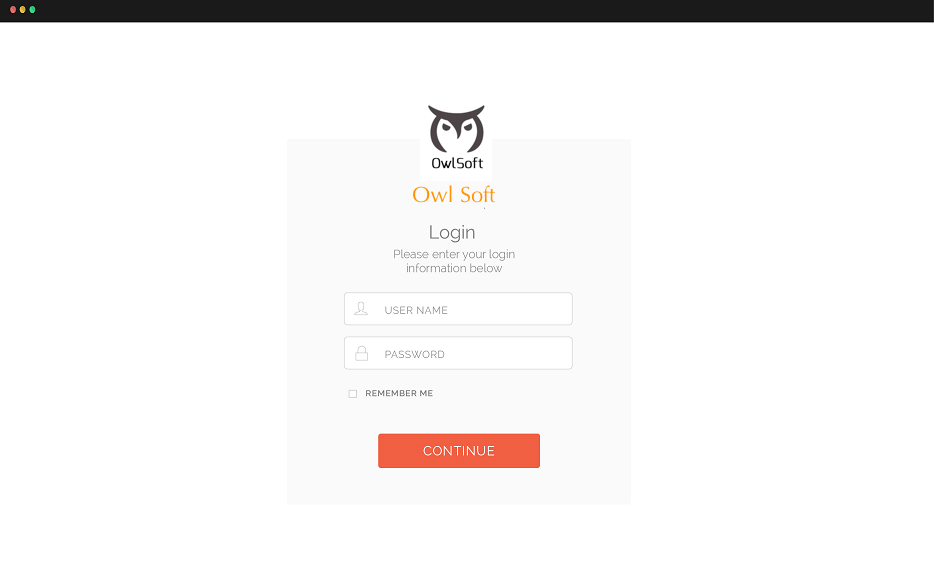Logging on to MobileViewHistory | Edit
To log on to MobileView, you must open the MobileView application and connect to the ClusterControl server.
Make sure that you have your username, password, and the name of the server that you want to connect to.
Once you are logged on, you can log off and disconnect from a particular project without closing MobileView. Logging off without closing the application is helpful if you plan to log on again using a different username and password.
Note: You might automatically be logged off after a period of inactivity.
To log on to MobileView: